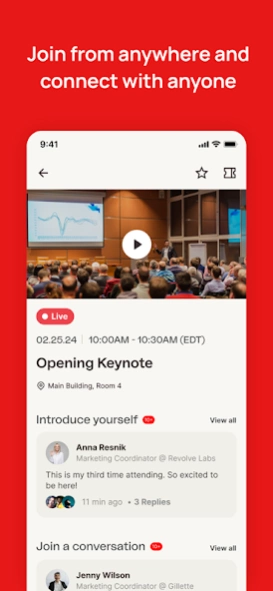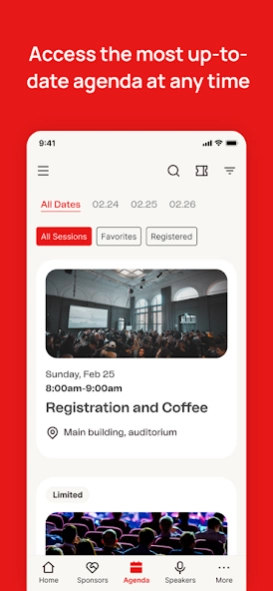MailCon 2.53001.50
Continue to app
Free Version
Publisher Description
MailCon - Maximize your event journey
MailCon is the world's largest gathering of email marketers, entrepreneurs, and technology leaders spanning some of the largest sectors of the economy, including financial services, healthcare, home services, professional services, travel, and many others.
With the MailCon Event App you can:
-View the agenda in detail and personalize your schedule.
-Stay up-to-date with real-time updates on session locations, speakers and more.
-Network and message other attendees, exhibitors, and sponsors.
-Share your experience directly on your social media.
-Give feedback on sessions in live polls and surveys.
More Insight | Review the event agenda, find session locations, read up on speaker bios, and see who's attending.
Network & Party | Make the right connections by joining the MailCon Community, set up meetings and chat before the show.
Go Live | Share your experience directly to your social media. Give live feedback during sessions with surveys. Don't forget to tag us #mailcon and @MailConOffical.
Get Notified | Customize your notifications to get the most out of MailCon with real-time updates, speaker notifications and session to your phone.
For more information, please visit www.mailcon.com
About MailCon
MailCon is a free app for Android published in the PIMS & Calendars list of apps, part of Business.
The company that develops MailCon is MailCon. The latest version released by its developer is 2.53001.50.
To install MailCon on your Android device, just click the green Continue To App button above to start the installation process. The app is listed on our website since 2024-03-27 and was downloaded 4 times. We have already checked if the download link is safe, however for your own protection we recommend that you scan the downloaded app with your antivirus. Your antivirus may detect the MailCon as malware as malware if the download link to com.mailcon.mailcon is broken.
How to install MailCon on your Android device:
- Click on the Continue To App button on our website. This will redirect you to Google Play.
- Once the MailCon is shown in the Google Play listing of your Android device, you can start its download and installation. Tap on the Install button located below the search bar and to the right of the app icon.
- A pop-up window with the permissions required by MailCon will be shown. Click on Accept to continue the process.
- MailCon will be downloaded onto your device, displaying a progress. Once the download completes, the installation will start and you'll get a notification after the installation is finished.